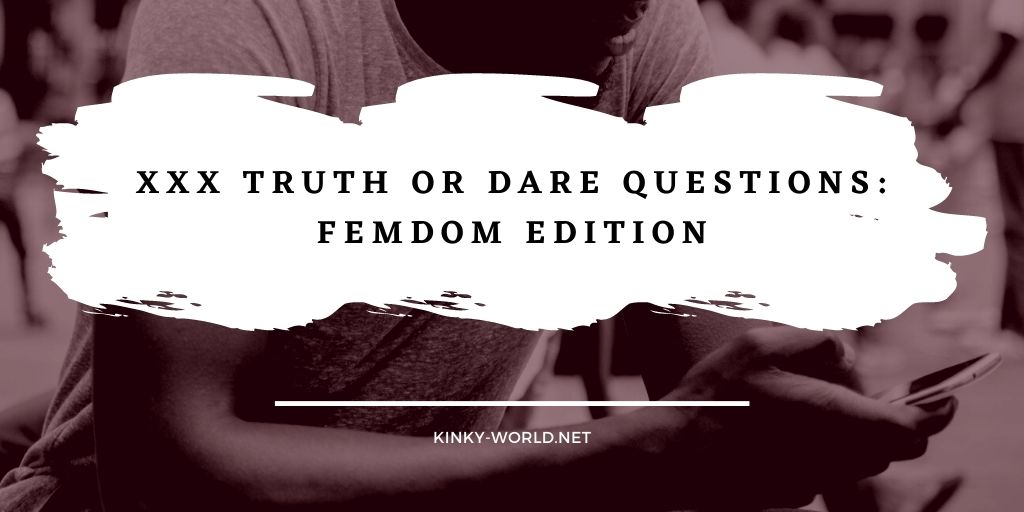UPDATE MARCH 2024: This unique vibrator is no longer in production. While you’re here, why not check out some additional educational info – like online submissive tasks, beginner pegging positions, saran wrap bondage, and enema 101 info.
The Mojowijo vibrator is a wireless vibrator that attaches to a WiiMote controller in order to allow for internet play with the vibrator. The vibrator is made from silicone with a g-spot curve at the tip, and it takes two AAA batteries to function. It’s about six inches long with a diameter of over an inch towards the tip while it’s about an inch and a half towards the base.
The packaging for the Mojowijo vibrator is pretty basic. It comes in a box that clearly has the Mojowijo clearly labeled, and inside this outer cardboard shell, there is a box inside that opens up in order to show you the vibrator as well as the vibrator’s attachments. The instructions and other things are underneath the vibrator’s tray, so you’ll have to lift it up to get at all of the information. The packaging does an okay job of keeping all of the different accessories in one area, so you can keep all of the accessories that you’ll learn about later in this Mojiwjio vibrator review in the box. Most of it may not be recyclable.
The biggest selling point of the Mojowijo is exactly how flexible the vibrator’s functions are. The vibrator can be used as a regular vibrator (using the turn-dial on the base of the sex toy), and it also can be used as a wireless vibrator as well – it can be controlled in the same room as well as over the internet. This gives it three different functions. When the wireless function is used, it basically transforms the varying motions of the remote control into vibration signals which are then sent to another device – whether in the same room or over the internet.
The Mojowijo vibrator comes with what you’ll need in order to use it both online as well as in the same room or as a regular vibrator. It comes with the two AAA batteries, a Wiimote adapter that will fit the WiiMote, a dial-speed adapter that works for regular-vibrator use, a mini CD with the instructions and program (both of which can be found online), and a sample-size lubricant packet of System JO H2O lubricant. It does NOT come with the WiiMote or the Bluetooth adapter required to use the Mojowijo, so make sure you have those items already available.
There are some computer requirements, so if you want to use the internet function or use other functions, you’ll want to make sure you meet the requirements:
- Windows computer running Windows 7 (Not Apple computers)
- A wireless bluetooth device on your computer (At the moment, the manual/software is available online though as well)
- Must be able to read mini-disks for the instruction manual
- Skype version 5.5.0.0 or higher
- Nintendo Wii Remote (Does not require Wii system – just the remote)
- 1 GHz or faster 32-bit or 64-bit processor
- 1 GB RAM (32-bit) or 2 GB RAM (64-bit)
- Internet connection
- 2 AAA batteries
- Skype account
As a note, aside from the Bluetooth device or Wii remote, if you have a relatively-new computer, the rest of the specs should be pretty easy to achieve. My computer, which is about a year old, has 8 GB RAM and runs Windows 7. The bluetooth adapter as well as the Wii remote are what most people should definitely make sure they have if they have a newer computer.
Basically, the Mojowijo requires the WiiMote in order to use the Wii control to use its Bluetooth capabilities to wirelessly connect to a computer or other WiiMote device. It doesn’t need the Wii console itself, but as WiiMoves use the wireless technology to connect to the WiiConsole, it makes sense that you could attach a vibrator to them then use their wireless capabilities to control the vibrator.
No matter what mode you’re using the vibrator in, you’ll need to insert the batteries into the vibrator itself. The batteries required are two AAA batteries, and the batteries are inserted into the base of the toy. You then choose which “base” you want to use based upon which function you want to use. If you want to use the regular-vibrator mode, you use the base that includes the turn dial, but if you are wanting to use the wireless mode, you attach the Wii remote base. I find that the turn-dial base is much easier to put on than the regular-vibrator-mode base, but both of them will attach to the vibrator without too much issue.
When attached to their adapters, the length of this relatively-normal-sized vibrator does change. With the solo adapter, the vibrator is about nine inches long. When you add on the WiiMote adapter, it becomes a whopping 14 inches long! This is an intensely huge vibrator to have between your legs, and it takes some getting used to – and depending on how you normally use your vibrator, it may require changing up the position you normally use.
Do be aware that, when inserting the WiiMote into the vibrator WiiMote holster, you will have to remove the WiiMote condom/sleeve as well as remove the safety wrist strap in order to make the two fit together well. It also can be a bit of a fight to get the WiiMote to align correctly in the holster, but it does align well with the holes matching up once you get it to align right. It’s just a slight fight that you’ll want to do BEFORE you want to play with it as it can get frustrating quickly.
When using the vibrator in solo mode, there is a turn-dial at the base of the vibrator that controls the intensity of the vibrations. When using the vibrator with the Wii mote, the up and down keys will adjust the vibrations OR you can move the remote control (the controlling one – not the vibrating one) in order to up the intensity of the vibrations – much like the LELO Insignia wireless vibrator series.
The biggest thing is that, no matter what the type of usage of the vibrator (whether online or solo), the vibrations are just not the strongest. Calling them a “slight purr” is relatively accurate. The vibrations appear to center near the tip of the vibrator, but with the thick silicone material, the vibrations are just not that strong by the time they hit the tip to be played with. They’re on the higher end of soft, but they don’t quite make it up to “moderate”. On the bright side, for those of you using the phone or talking to someone while using the vibrator, the vibrator is extremely quiet.
Something else to note is that, if you plan on using it as a g-spot or clitoral vibrator, the flexibility of the silicone shaft is pretty large. When pressure is applied, the shaft itself flexes instead of holding strong. For those that like intense, strong pressure with their vibrator whether g-spot or clitorally, this may be problematic. If you don’t like applying lots of pressure, though, you should be fine.
I used this mostly in solo mode to test out the vibrator itself. After all, if the vibrator itself doesn’t work well, hooking it up to the internet doesn’t really make it all that more awesome. However, I did give it a couple tries using the teledildonics software. It’s a bit confusing to learn at first, and I did have to consult the instructions quite a few times to make sure I was doing things correctly. Once you learn what you’re doing though, it gets easier, and as Mojowijo is coming up with their own full-chat software (instead of splitting things between their software and Skype), it should make it easier.
For those that are relatively protective of their computer, I will warn that this does take Skype software as well as the specific Mojowijo software. For those with Toshiba laptops, there is more information on the Mojowijo website about further steps you’ll have to take to make sure the two are compatible. Even when using the vibrator in the same room while wanting the partner to control it, it does appear that you’ll have to go through the computer as well (it’s the only way we found to make it work). So that’s something to keep in mind is that you’ll have to be near a computer when wanting to play with your partner in the same room.
To clean this sex toy, the instructions do say that you should clean the Mojowijo vibrator before and after every usage. The Mojowijo vibrator AND WiiMote are not waterproof, so do not run them under running water, but you should wipe them down with warm water and antibacterial soap. It should be completely dry before you attempt to insert the bases to the WiiMote. The MojoWijo vibrator does tend to pick up lint and fuzzies, so I recommend keeping it in the box with the WiiMote and attachments (it does all fit!).
Overall, though it has some hiccups and might be frustrating at times (though anything that has to go through the computer and other wireless methods tends to be), the Mojowijo vibrator does work alright for internet usage, personal usage, and same-room usage. It does require a computer with bluetooth access and a WiiMote for any usage aside from solo usage. However, the vibrator just doesn’t pack enough of a punch to really bring someone to orgasm. Possibly with a different, and stronger, vibrator developed for it in the future, I can go full-on behind it, but right now, the vibrator just does not seem strong enough for most.
As one of the few vibrators that does function relatively well with internet usage, it’s worth checking out if you’re okay with a sex toy that will probably not get you to orgasm but will work as a fun foreplay device. It does take some effort, but if you and your partner will be separated for awhile and want something more “in-depth” than purely phone sex or webcamming, this can help fill the void. Thanks to Mojiwijo for providing this internet vibrator for my Mojowijo review.